Welcome to RennTech.org Community, Guest
There are many great features available to you once you register at RennTech.org
You are free to view posts here, but you must log in to reply to existing posts, or to start your own new topic. Like most online communities, there are costs involved to maintain a site like this - so we encourage our members to donate. All donations go to the costs operating and maintaining this site. We prefer that guests take part in our community and we offer a lot in return to those willing to join our corner of the Porsche world. This site is 99 percent member supported (less than 1 percent comes from advertising) - so please consider an annual donation to keep this site running.
Here are some of the features available - once you register at RennTech.org
- View Classified Ads
- DIY Tutorials
- Porsche TSB Listings (limited)
- VIN Decoder
- Special Offers
-
OBD II P-Codes - Paint Codes
- Registry
- Videos System
- View Reviews
- and get rid of this welcome message
It takes just a few minutes to register, and it's FREE
Contributing Members also get these additional benefits:
(you become a Contributing Member by donating money to the operation of this site)
- No ads - advertisements are removed
- Access the Contributors Only Forum
- Contributing Members Only Downloads
- Send attachments with PMs
- All image/file storage limits are substantially increased for all Contributing Members
- Option Codes Lookup
- VIN Option Lookups (limited)

chaudanova
-
Posts
50 -
Joined
-
Last visited
Content Type
Profiles
Events
Forums
External Paint Colors
Downloads
Tutorials
Links Directory
Collections
Store
Posts posted by chaudanova
-
-
Hey guys, I've never noticed this before, so I'm assuming it's new and something is wrong: (Unless I was just that oblivious before and never paid attention)...
After locking the car with the key, the doors lock, and the light in the center console/dash area..(red light next to the central locking switch/button), blinks about twenty times or so.. Then the security light blinks on the radio. While I know it's normal for the radio light to blink, is it normal for the light next to the lock switch to blink like that?
I don't think that I've seen this in the past. I tried to open/close both driver & passenger side doors, the front and rear hoods/lids, and the convertible top latch to make sure all of the security contact points were closed properly. Does this blinking indicate some sort of error somewhere, or perhaps point to something failing? Both door locks seem to still operate just fine.
Thanks in advance!
(I searched the archives, but wasn't able to find anything suitable)
-
Hi,
My engine started missfiring after changing the sparkplugs. I guess the coils were so old, that some of them cracked while pulling them out. I changed them all, so that I don't have to deal with them again for a long time.
It seems like the price of the coils went down to $239 too, I wish I could have got that price :)
Markus
I know this is quite a few months ago, but just wondering Markus... Did you notice a difference in how your engine performed and felt after replacing the coils?
-
Hey Guys, I've searched already, but I have a question that I'm trying to figure out for a friend who doesn't get on the computer enough to become a forum member. Not on my car, but on his 02 Boxster.
He occasionally gets the white puff of smoke on startup, usually parks on an incline, and it doesn't always happen.
On a recent trip in southern california, driving on the 73N, and later on the 73S toll road through Orange County, we noticed some strange power loss. It seemed to not want to make much power and go above 80mph. Perhaps an elevation issue? I'm not sure, but after that freeway, it seemed to perform normally. I've driven that freeway in my car before and it seemed fine, but in this trip in his car, it was acting a bit weird.
I don't know if that is related to the issue or just was a fluke. Suspecting the AOS due to the occasional puffs of white smoke on startup, I recall reading threads saying to try removing the oil filler cap while the engine is on and testing the resistance.
We tried that on his car, and the cap came off easily. There was a definite vacuum, and I wanted to ask, is the vacuum normal, or is that vacuum indicative of the AOS failure? Also, when removing the cap, the car's idle would change. I assumed this was normal...
Any ideas guys? He is worried, and I tried to help with what I knew, but I am no expert on this issue.
Thanks in Advance...
-
Thanks everyone.... I replaced the bulbs with some new D2S bulbs, and it did the trick. Working great now!
-
Try C3 - that is labeled inside lights.
Great, you're right Loren! I overlooked it since it was bundled with a few other things as well. Turns out my fuse was fine, it was just the connector on the lighting clip that was a bit loose and needed to be jiggled into it's proper fit.
Thanks again!
:renntech:
-
Model and year of your car please?
Woops, silly me to forget that. It is a 2002 Boxster 2.7L...
-
Hey guys, I was going to swap out my overhead dome map light bulb to a 194 LED bulb, and seem to have shorted it out, since it no longer turns on. I went to look for the fuse in the fusebox area by the footwell, but was unable to locate the fuse for that center maplight.
I've done a few searches, but have not been able to find the answer. Perhaps I am overlooking the obvious somehow in that fusebox area, but if anyone knows the answer, that would help me out tons.
Thanks in advance!
-
Classic sign of the bulb failing.
You will also get what appears to be the occasional flash when night driving - it all happens so fast you know something has happened but not quite sure what - when you check the lights you find they are both still on, The bulb ages and the Arc that produces the light extinguishes - the ballast reignites it - all done very quickly.
Drop a couple of new D2s bulbs in and all will be fine (yes change both sides at the same time to ensure the same colour temperature.
Standard bulbs are 4300K, 6K have a slight tinge of blue, 8K have deep blue and 10K purple
Hi Glyn, thanks for your reply... Hopefully this is the problem, as HID bulbs are fairly inexpensive these days to replace. I'd like to get some thoughts on this as well, as I spoke with a couple people that deal with aftermarket lighting.
I described my problem, and asked them if they suspect a bulb that needs replacement, but they figure that a bulb is a bulb and if it works, it will work fine, and if it is failing, it will simply not work at all, or it will flicker. They think that if the light is shutting off when I hit a bump or rough patch of road, that it is more likely a failing ballast.
With this logic, do you think it is the ballast, or more likely just a failing bulb?
-
Hi, I have an 02 Boxster with Litronic headlights, and occasionally when driving through a rough street or hitting a bump in the road, I notice that the driver's side headlight turns off. The parking light, and sidemarkers stay on, along with all the lights of the passenger side still working. The only one that shuts off is the driver's side low beam.
When that happens, I just turn the light switch off, and back on, and everything lights back up like normal.
Occasionally, this seems to happen out of the blue while driving, or perhaps again due to a bumpy road... But turning the lights off, and then back on always does the trick to get them all back on, so I have ruled out a faulty bulb.
I've replaced the headlight switch about 6 months ago already, and because the fact that this happens to only one side, and then the lights come back on if I turn them off/on, I'm guessing that it is not the switch.
Additionally, I have removed the headlamp assemblies from both sides and re-seated/reinstalled them on a few occasions (thinking it might have been a loose connection), but the problem still occurs.
Does anyone have any idea what else it could be?
I had this issue a few times when I upgraded to the Litronics. I found that the actual issue was that the driver's side headlamp wasn't actually "locked" into place. I was using the factory headlamp tool to lock it, however, that tool tends to get rounded around the edges and wasn't really locking the light, even though I thought it was. I just used one of my ratchets with an extension and attached one of my sockets to do the trick (I think 5mm, but maybe i'm wrong). You have to turn it extra hard (I actually thought I was going to break it), but then it finally locks and snaps it in place.
Yeah, my factory tool got rounded out as well, so I used a 5mm socket like you... But, unfortunately, I still get the same problem...
-
Hi, I have an 02 Boxster with Litronic headlights, and occasionally when driving through a rough street or hitting a bump in the road, I notice that the driver's side headlight turns off. The parking light, and sidemarkers stay on, along with all the lights of the passenger side still working. The only one that shuts off is the driver's side low beam.
When that happens, I just turn the light switch off, and back on, and everything lights back up like normal.
Occasionally, this seems to happen out of the blue while driving, or perhaps again due to a bumpy road... But turning the lights off, and then back on always does the trick to get them all back on, so I have ruled out a faulty bulb.
I've replaced the headlight switch about 6 months ago already, and because the fact that this happens to only one side, and then the lights come back on if I turn them off/on, I'm guessing that it is not the switch.
Additionally, I have removed the headlamp assemblies from both sides and re-seated/reinstalled them on a few occasions (thinking it might have been a loose connection), but the problem still occurs.
Does anyone have any idea what else it could be?
-
There is a white 21 pin connector next to the brake booster.
Hi ToolPants,
I was taking a look yesterday, but was unable to find this on my 02 boxster. I looked in the front trunk area, underneath the plastic covers on the side of the battery. Am I looking for this in the right place?
Further forward in front of the brake fluid reservoir.
Oh okay, awesome... and then, how can I identify which wire is the correct one to wire up to the added on daytime running foglights? Just need a 12v pos and ground... I'm currently wired up to the sidemarkers, but would rather wire it up so that it comes on by itself with the ignition...
You will need to look at the schematic for your specific model year.
:unsure: Hmmm... So I flipped through the Bentley book wiring schematics, but was unsure which schematic to look up? Can you please elaborate in detail in newbie terms? (It is for a 2002 Boxster 2.7 5spd)
:renntech:
-
There is a white 21 pin connector next to the brake booster.
Hi ToolPants,
I was taking a look yesterday, but was unable to find this on my 02 boxster. I looked in the front trunk area, underneath the plastic covers on the side of the battery. Am I looking for this in the right place?
Further forward in front of the brake fluid reservoir.
Oh okay, awesome... and then, how can I identify which wire is the correct one to wire up to the added on daytime running foglights? Just need a 12v pos and ground... I'm currently wired up to the sidemarkers, but would rather wire it up so that it comes on by itself with the ignition...
-
There is a white 21 pin connector next to the brake booster.
Hi ToolPants,
I was taking a look yesterday, but was unable to find this on my 02 boxster. I looked in the front trunk area, underneath the plastic covers on the side of the battery. Am I looking for this in the right place?
-
If lowering with the Eibach pro kit springs (~1" drop), do you guy s re-use your OEM bumpstops, use none at all, or cut/trim/shorten and re-use the oem bumpstops? The setup is with aftermarket Ohlins dampers. Do these require usage of the oem bumpstops?
-
Hi sorry if this is the wrong place to post this!
I too am looking to buy a set of the following 18in wheels complete with tyres:
993.362.134.06 7.5J x 18 ET50 FRONTS
993.362.140.04 10J x 18 ET65 REARS
I dont know the official name of these wheels I am only have a picture and the part numbers given.
Will these go straight on to my 2.5 late 1998 Boxster? I currently have 17in standard Boxster Alloys.
Thank you.
Lee
Hey Lee, I've got a set... PM me if interested.
-
I've got a brand new set of the ROW M030 OEM Porsche/Bilstein struts/shocks available if you're interested... PM me if you have any questions..
-
So, the fault seemed to correct itself on it's own yesterday. I manually lowered the window so I could open the door - then closed the door again. Tried the 10 second window reset thing again, and voila!, the window 1/2 inch drop started working again, and the alarm system fault went away at the same time (no more double beep). :) Not sure how or why this happened except maybe something in the alarm system was "confused' for a while. But it seems like both the window malfunction and the alarm/locking fault were indeed related.
Anyways, thank you all for your advice and help with this. Anyone care to speculate on what might have gone wrong here?
Wow, you must be more lucky than me... I've had the exact same problem, except my affected side is the driver's side... I have the same symptoms you had, with the addition of... the main locking system from the key, is now operated from the passenger side rather than the driver's side... It switched sides somehow... I'm guessing since the driver's side is affected, that the system is smart, so it switched the main key control to the passenger side.
So far, from everything that I've read and people I've spoken to, that the problem is one of the driver's side door microswitches. As far as how your system corrected itself, I don't know, but I wish that would happen for me too...
-
whileon this topic.....where do you get the baby seat, and how much will it set me back......should the dealer do the install?
thanks
also if anyone has one to sell...that they have outgrown....im looking
I've got a porsche baby seat available... PM me if you're interested!
-
Hi, I'm back finally.
The rear speaker install is completed and everything works. Other than my screw up on the wiring everything was pretty straightforward and the how-to instructions on the Pelican Parts website are spot-on. Here are a couple fo things I found out along the way:
The Porsche wiring instructions tell how to connect the red wire, green wire and two black ground wires, however the kit has a black wire with a yellow stripe and a black wire with a white stripe, plus two black ground wires. After I got my new pins, I installed the rear speaker wires in the radio's brown terminal socket in the positions that match the positions for these wires in the brown terminal socket for use with the amplifier.There is no radio code for the CDR23 radio in the 2003 Boxster S. After I finished the installation and reatttached the battery, I looked through all my paperwork and couldn't find a radio code. I turned the car on and the radio face said "PORSCHE", so I just turned on the radio and it worked. My radio presets were all still there too, even though the radio was disconnected for a couple of weeks.AMP/Tyco's cross-reference for the pin, Porsche part number N-903-352-04, is Junior Power Timer contact part # 927771-1. AMP/Tyco's part # for the extraction tool is 1-1579007-6. If you have a Porsche part number for an item made by AMP/Tyco, you can send an e-mail to Tyco at their website here and they will give you the corresponding AMP/Tyco part #:As I needed the tool also and I didn't want to order just 4 pins from a Porsche dealer, having the AMP/Tyco # for the pin was a big help to me. The rear speakers were a worthwhile upgrade for my car which originally only had speakers in the dashboard.
In case you, or anyone who is interested and needs it, I have a brand new wiring harness kit from the rear speaker kit available..
-
Anyone that has done this mod already, have any pictures of the setup, and perhaps, any of the step-by-step or in-process pictures? I'm interested in doing this also, but I like to run through it all and visualize before getting to work.
Thanks in advance!
-
-
Usually a bad ignition switch gives many electrical anomalies.
Loren, based on all of the symptoms above, do you think it is the driver side door latch/microswitch(es), or what would be your best guess from what I've outlined...?
Thanks!
-
47 Central locking synchronization - Central locking not possible
Possible cause of fault
- Short circuit to ground/open circuit between alarm system control module and door locks
- Door lock faulty
61 Central locking limit position, Unlocked not reached - Central locking not possible
Possible cause of fault
- Incorrect country coding
- Short circuit to ground/open circuit in wiring between the alarm system control module, central locking switch or door locks
- Door lock (driver's/passenger's) faulty
- Control module faulty
I have seen fault 47 on a number of cars and one of theories is that you can cause this fault by trying to lock the door before it is closed.
We usually erase the faults (which unfortunately you can't do with the Durametric software) and see if they come back.
If locking/unlocking is working on the car I would not worry about these two faults. If not, further investigation is needed.
Hi Loren, I tried to clear the codes with the Durametric, but they remain... A service manager over the phone thinks that since the alarm installer, was testing the wires and locking/unlocking while the driver side door was still open, that it may have put too much stress on the door latch/microswitch and burnt it out.
I can still lock/unlock the doors, but it has to be done from the outside with the key from the passenger side. To get in the car now, I have to unlock from the passenger side door, and I have to hold the key to the side, so that the windows will lower (since the driver side window won't drop slightly to clear the frame).... and then when I get out of the car, I have to lower my window slightly, so that it can close to the window frame... then go over to the passenger side, and manually lock with the key, and hold the key over to the side, so that it will raise the windows all the way up.
I believe it may in fact be a faulty door latch microswitch, since if I manually trigger the door sensor from the driver side, the window will do its slight drop/raise, like it is supposed to... I think the problem lays in that the door always thinks it is closed, even when it is opened (or, vise versa).
The central locking LED light still blinks twice every second for ten seconds, indicating "door safe mode"... I still can't figure out how to reset this either.
I've tried to disconnect the battery for 24hrs, along with trying to clear codes with Durametric, but still no luck...
Aside from getting this to the dealer to get it diagnosed with a PST2 and spend gobs of money, do you have any other ideas I can try? Could a faulty ignition switch have anything to do with this?
Thanks in advance!
:renntech:
-
Hey guys, thanks for the responses so far. I'm starting to really think this is related to the door latch & microswitches... anyone have more insight on this, and think that the symptoms match up to that?
I ran the Durametric diagnosis and got these Alarm fault codes:
***************************************************************
Alarm
Current Fault Codes
--------------------------------------------------------------------------------
47
Control locking synchronization
Status: present
Frequency counter: 5
--------------------------------------------------------------------------------
61
Central locking limit position
Unlock not reached
Status: present
Frequency counter: 6
***************************************************************


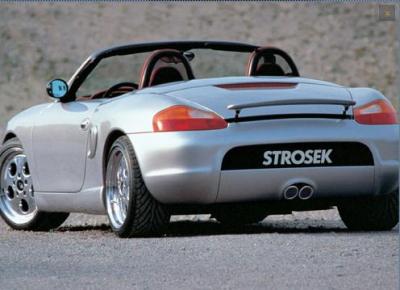

LED light by central locking switch blinks after locking car with Key
in 986 Series (Boxster, Boxster S)
Posted
Is it normal for it to blink about twenty times? Maybe about 2 blinks per second, *estimation* from memory