Welcome to RennTech.org Community, Guest
There are many great features available to you once you register at RennTech.org
You are free to view posts here, but you must log in to reply to existing posts, or to start your own new topic. Like most online communities, there are costs involved to maintain a site like this - so we encourage our members to donate. All donations go to the costs operating and maintaining this site. We prefer that guests take part in our community and we offer a lot in return to those willing to join our corner of the Porsche world. This site is 99 percent member supported (less than 1 percent comes from advertising) - so please consider an annual donation to keep this site running.
Here are some of the features available - once you register at RennTech.org
- View Classified Ads
- DIY Tutorials
- Porsche TSB Listings (limited)
- VIN Decoder
- Special Offers
-
OBD II P-Codes - Paint Codes
- Registry
- Videos System
- View Reviews
- and get rid of this welcome message
It takes just a few minutes to register, and it's FREE
Contributing Members also get these additional benefits:
(you become a Contributing Member by donating money to the operation of this site)
- No ads - advertisements are removed
- Access the Contributors Only Forum
- Contributing Members Only Downloads
- Send attachments with PMs
- All image/file storage limits are substantially increased for all Contributing Members
- Option Codes Lookup
- VIN Option Lookups (limited)

rahlstrom
-
Posts
35 -
Joined
-
Last visited
-
Days Won
1
Content Type
Profiles
Events
Forums
External Paint Colors
Downloads
Tutorials
Links Directory
Collections
Store
Posts posted by rahlstrom
-
-
Thanks everyone. I'll contact the dealer and see if they will fax me a copy of the options sheet. Check out my other post with some pictures of my totaled 966!
-
Well, the 986 I bought April 2008 and spent countless hours on installing electronics, mods and paint restoration was totaled in a flash flood 2 weeks ago. This forum was tremendously helpful with all the work I did. I was having a few beers after a softball game at a local sports bar. The folks at the restaurant announced that the back parking lot was filling up fast from an overflowing creek with all the damned rain we've been having in the mid-atlantic region. By the time I got outside there was a river flowing through my car and mini cooper on my fender! I waded out when it was up to my trunk lid to try to rescue my laptop from the trunk... too late. By the time I made it back to higher ground it was over the roof!
My insurance company (State Farm) was really good and with the receipts I produced on the work put into the car, they gave me $28K. I really would have preferred to get my car back but such is life. I'm happy to report that I've already found and purchased a 2005 Boxster S with 6,300 miles on it and now begin the process of installing items to make it just right for me again.
I thought you might enjoy a few pictures of the mess the flood made of the car. Check out the "expensive German fishbowl" that used to be the front trunk.
-
I just bought a 2005 Boxster S as a replacement for my totaled 986 (flash flood). On my 2003, the options sticker was on the inside of the front hood. There is no sticker like that on my 2005. I've looked everywhere and can't find it. There is also nothing in my service manual. I've search the forum and can't find anything either.
Any ideas where they hid it on an '05? Thanks.
-
rahlstrom
Tell me more about the foam installation in the gauge cluster cavity. What type of foam did you use?
Nothing special. Believe it or not, I just pulled apart one of those pool "splash balls" that has a foam core. I would imagine that anything pliable enough that effectively fills the cavity would work fine.
-
I tried calling my voicemail at home and at work and they both sound very tinny and like I'm calling from a tunnel. I'll try a few different things and may end up mounting the mic where the console and the dash meet directly below the present location. If you find out anything let me know as well.
I finally got around to pulling out the dash again and I installed foam insulation behind the mic and in the gauge cluster cavity behind the mic. What a difference! It still sounds like a speaker phone to callers on the other end but the clarity is much better. It made hands free calling usable where before, no one could understand me.
-
hello,
i m alex from france sorry for language, i m learning again.... :lol:
I've a question , i ve to buy the kit for 2din, and a ALPINE W505, my BOxster is 2003 with option M490 ( ampli Harman and cdc4)
i think there is a fiber optik who give me problems.
Its possible to use the ampli with my alpine, please? MANY PEOPLE SAY ME NO :huh:
and can i use the option 617 ( phone preparation) with?
how i can do please, i don't understand every
thank you
best regard
alex
The old amp will not work with the Alpine stereo. The Alpine PDX-5 is what I used to upgrade the factory amp and it sounds great.
The phone prep cable only carries power and a signal wire that goes back to the stereo. It's only useful for power, unless you actually buy the Porsche phone module to plug into the harness. I would suggest the Alpine bluetooth adapter instead.
-
HI, Rahlstrom
Do you mind telling me how you attach the ACC wire? The stereo system is still on when I take out my key. It seems like the receiver is always on. I check the black harness, it always has 12V.
Thank you.
Only unswitched (continuous) power is available on the factory radio harness. The switched power is available on the "phone prep" connector as noted in the DIY:
"Note that only un-switched power is available in the factory radio harness. I used the phone prep cable in the console to get switched power for both the radio and as you’ll see, power for the bluetooth module. Note that the wiring diagram on the previous page lists the fuse locations that will now correspond to your radio and bluetooth module if you install one. The picture to the left shows what the phone prep cable looks like and where to find it...".
The AVIC has two power connections, one for switched and one for unswitched. If you use unswitched power for both the radio power connections it will stay on and drain your battery.
-
Thanks Rahlstrom,
nice work and excellent write-up! I was looking for such an answer for my 03'Boxster about a year ago and could not find nothing. Now that its been proven, i will take up the challange!
Sure thing Ody. Good luck with the job. I'm still very happy with my install and the sound.
-
I was asked by a member about the wiring for the PCM module when performing the AVIC upgrade I posted in a separate DIY. I scanned the PCM and Bose wiring schematics from my set of Boxster shop manuals and am placing them here for anyone that needs them.
-
Is there a thread for removal of the factory head unit / Modifying the location of the Climate Control system? When I bought my boxster S about 2 months ago, I told myself "The first thing that has to go is the crappy aftermarket CD-Player the previous owner installed..." He put in like THE worst Jensen Cd-Player I've ever seen in my life... the stock one probably would have been 10 times better than this thing.
But I digress ;)
If any of you have pics or can point me in the right direction of the thread(s) I would appreciate it!
:renntech:
Follow trieullionares DIY for removing the climate control module but if you want it in the lowest slot, simply use the two screws you took out when removing the unit to screw it in the lower slot and then buy a new face plate at your Porsche dealer, part # 996 552 339 00.
-
I would like to thank you for all the time you've spent to create these DIY.
But I still don't understand something :
Rahlstrom, it seems to me that the modifications you suggest to trieullionnaire 's DIY, are about the install (and alternate wiring) of an aftermarket amp....
So, what are the differences of procedures between MOST cars (your DIY) and non-MOST cars (Trieullionnaire's)?
With my 996 (MOST), which instructions should I follow , since I have a Bose system ?
Thanks again... :rolleyes:
Softail.
The wiring harness provided by trieullionnare will not work for a MOST bus install and your Bose amp will not work with the AVIC D3 or any non-Porsche radio. If you still choose to upgrade the head unit you are basically going to have to replace both the head and amp and then pick off signals for the new head unit from the factory wiring and re-use the speaker wiring in the front trunk to connect to the amp (all the signals and pins are on the chart in my DIY). So basically, follow trieullionnare's DIY for the physical prep and install and mine for the wiring.
If you buy a kit from him you will need to modify the harness with the black connector to match the pin locations for the unswitched power, ground, speed and reverse signals and modify the harness that connects to the yellow factory harness connector for the amp remote signal. You will also need to run switched power to the radio and if you do it the way I did, it is available from the phone prep connector. From there you will run RCA cables from the head unit to the new amp and connect the amp speaker outputs to the old amp harness using the wiring chart in the DIY.
It's all very complicated so I understand the confusion. Feel free to email me with any further questions or I can give you a call to discuss the DIY. Just send me a private message with a number if you would like a call.
-
Rahlstrom,
what did you do with the MOST harness ?
At the back of my CDR23, there are the yellow and black harness (discribed in described by treullionniare DIY), and a third little harness with two orange wire (most bus).
The MOST seems to link my BOSE amp and CD charger, so I suppose I can't just get rid of it...
Any idea ?
Thanks again.
I taped over the end of the MOST but connector and left it in place. If you are moving to a new head unit, unfortunately you will need to replace all the other components using the MOST bus. The reason is that the MOST but carries the pre-amp signals digitally to the amplifier. I didn't have the CD changer but did have to remove my factory AMP. You are dealing with a Porsche proprietary system that is virtually impossible to make work with a non Porsche head unit. My DIY is most useful for the harness wiring as this is different than the pinnouts described by treullionniare for a non MOST bus harness.
-
Ralstrom,
I mounted my mic, GPS antenna, and CD-BTB200 in exactly the same locations as you have done. My microphone however, sounds like it is in a tunnel. Did you do anything speacial like foam around the mic or some type of packing behind? How does yours sound?
Great minds think alike. I've asked callers and with the top up, volume levels are fine, although there is a bit of a hollow sound. I've never been on the receiving end of a call. To answer the question, no, I haven't tried foam insulation behind the mic, although it's a great idea and definitely worth a try. If you have any success be sure to post the results.
Thanks.
-
OK, I finished up the DIY and put it in the 986 DIY Forum. You can find it here:
http://www.renntech.org/forums/index.php?s...st&p=105137
Good luck everyone!
Fantastic DIY for MOST. I have read your instructions and that's extremely helpful for folks who wants to update their car with an aftermarket navi. Your system looks great. By the way, love the checkered garage floor!
Thanks. And thanks again for the kit. It got the whole process started. Now folks will probably start bugging you to mod a kit for the 03-04 Boxster series ;-).
-All the Best
-
OK, I finished up the DIY and put it in the 986 DIY Forum. You can find it here:
http://www.renntech.org/forums/index.php?s...st&p=105137
Good luck everyone!
-
I just posted the DIY in the 986 DIY forum. Good luck!
-
Nice job. I'm even more convinced that this is over my DIY head! :thankyou:
Give the wiring diagram to your installer. Much simpler ;)
-
2003 - 2004 Boxster AVIC D3 Install with MOST Bus
Thanks again to all of those contributors that helped me while I went through this upgrade. This topic appears to be a common one and one that doesn't appear to have a complete solution for contending with the MOST bus. Hopefully my DIY will help owners with the MOST bus successfully upgrade their factory stereo system as I have with mine. Also note that the wiring and process described should work with any system (Kenwood, Alpine, etc.), not just the AVIC D3 as the signal requirements and facto
-
Author
-
Category
-
Submitted05/24/2008 07:46 AM
-
Updated10/24/2016 10:05 AM
-
-
Hi All,
I'm sure I wrote this in another post, but I can't find it. Anyway, rahlstrom, are you saying that your RCA's were all jammed in the back behind the HU, and that you were able to carefully route the RCA's to the HU.
My only question is how did you do that. I just see no way of avoiding the battery, given where the hole in the firewall is located. Which path did you take?
Ross1 and Chitowndad, ground looping makes sense, and using the same ground, the chassis, also makes good sense too. I can ground the amp to the body, where the battery connects to the metal, but how about the HU?
I originally used the factory brown wire, and you're right, got that hum. But where else is there a clean piece of chassis metal inside the cabin? I didnt have the factory amp, so and advice on where I should ground the HU to the chassis and how I should run the wire would be greatly appreciated.
Thanks
Ground your amp to the chassis and just use the stock wiring ground for your HU! That worked for rahlstrom!
Yes, the radio ground in the factory harness goes directly to the chassis. The cable type/routings did make a difference (directional, shielded). If you coil the extra RCA cable length directly behind the head unit it will generate noise. Keep the length behind the radio relatively short and handle the excess elsewhere. Also the cables were routed through the driver's side of the firewall rather than going behind the battery and going through the passenger side opening.
-
Ok, so I also installed the Avic D3 and had the hum sound initially. I fixed my problem as follows. The mute and parking brake wires can be group grounded but they need to be grounded to a good source. For me, I ran a common ground wire back to where the factory amp was located and the bracket that the amp bracket slid onto was the best source for me. Here's any easy way to find the best ground. Turn the unit on throw in a music DVD and then touch the ground wire to a few sources (with the engine running) when the whine goes away you've found a good ground. Don't ground these wires to the black radio ground which is what I originally did and had my whine issue. Make sense?
Drop me a private email if you want to chat over email, etc.
The only remaining issue that I currently have is a pop sound when I turn off the radio. I installed a really large amp.
-Steve
The pop sound is caused by your amp still being turned on when the radio goes off! You need to find the AMP ON/OFF wire on the AVIC D3 and connect it to the ON/OFF connection to your amp.
Ah yes, you need to connect the "remote" wire from the AVIC D3 to your amp to control power on/off. There is a remote wire available in the factory harness. For my year/radio configuration it's the white/red wire on pin 4 on the yellow radio connector and pin 1 on the amplifier connector. See the attached for the full factory wiring diagram for my 2003 with the MOST bus.
-
Sorry, I didn't read that you had already solved the issue... Any ideas why my amp goes POP when I turn it off and remove the keys? My amp is wired to the + on the battery and the - to the thick brown wire off the amp harness which goes back to the frame.
Sounds like some type of power spike. Have you tried an inline power conditioner of some kind. Who makes the amp?
-
Hi,
Nothing new about Porsche with Most ?
I am currently writing a DIY for the 03-04 986/996 with MOST and will post it soon.
-
The speed and reverse signal are transmitted via the can bus to the CDR23 (C1 and C2). You would need a special adaptor to get the signals out of this (Dietz 61010). But you can get the signals directly from the cluster. You can find also terminal 86s there, that I prefer to terminal 15 (radio turns off after removing the key and not after turning off the ignition/engine).
I purchased the full set of shop manuals from Sunset (only $200 for Renntech members) and found the signals in the master wiring diagrams for my '03. Luckily the signals are readily available from the existing harness in addition to the CAN bus signals. Here is the complete wiring spec for custom stereo install. I will post a DIY shortly on my complete procedure.
-
Ground looping is caused by your amp and head unit having different grounds than your audio signal. You are probably using the stock wiring with your AVIC and so when it was connected to the stock amp they had common grounding. Grounding your amp to the chassis instead of the battery should eliminate the loop!
It worked! A combination of moving the amp ground to the chassis and careful routing of the RCA cables out the back of the head unit did the trick. The RCA cables were wound up near the back of the head unit and must have also been picking up signal noise.
Thanks for all the help!!!
I plan on posting a DIY on the AVIC D3/Alpine PDX-5 install shortly so others can benefit from all the great support I've received from this forum.





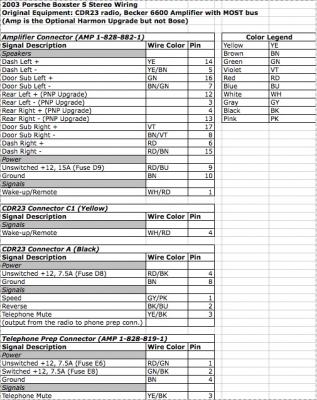

Totalled 2003 Boxster S
in 987-1 Series (Boxster, Boxster S)
Posted
The insurance adjuster said the salvage yard was paying them $8K for the car! I know it's worth more but I'm SURE my wife would send me packing if I had two Porsche Boxsters in the driveway. All's well that ends well.