Welcome to RennTech.org Community, Guest
There are many great features available to you once you register at RennTech.org
You are free to view posts here, but you must log in to reply to existing posts, or to start your own new topic. Like most online communities, there are costs involved to maintain a site like this - so we encourage our members to donate. All donations go to the costs operating and maintaining this site. We prefer that guests take part in our community and we offer a lot in return to those willing to join our corner of the Porsche world. This site is 99 percent member supported (less than 1 percent comes from advertising) - so please consider an annual donation to keep this site running.
Here are some of the features available - once you register at RennTech.org
- View Classified Ads
- DIY Tutorials
- Porsche TSB Listings (limited)
- VIN Decoder
- Special Offers
-
OBD II P-Codes - Paint Codes
- Registry
- Videos System
- View Reviews
- and get rid of this welcome message
It takes just a few minutes to register, and it's FREE
Contributing Members also get these additional benefits:
(you become a Contributing Member by donating money to the operation of this site)
- No ads - advertisements are removed
- Access the Contributors Only Forum
- Contributing Members Only Downloads
- Send attachments with PMs
- All image/file storage limits are substantially increased for all Contributing Members
- Option Codes Lookup
- VIN Option Lookups (limited)

enzo
-
Posts
16 -
Joined
-
Last visited
Content Type
Profiles
Events
Forums
External Paint Colors
Downloads
Tutorials
Links Directory
Collections
Store
Posts posted by enzo
-
-
I'm glad you got to the bottom of it - and nice of Dension to listen to your pleas and fix it in firmware!
I presume we'll all get the new firmware as 2.12 some point soon.
Did you get any benefit from the PCM upgrade?
Yeah, it was really weird that mine specific PCM wasn't working with the available firmwares at the time...
I updated mine from 2.1 to 3.0 but that didn't even do anything, it was the new firmware they sent me that fixed it.
As far as the PCM upgrade, I haven't noticed anything.
-
Problem finally solved... Had to load a test firmware being released soon.
Apparently the current firmware 2.11 wasn't working with my PCM.
If you have this problem, contact Dension or wait a couple weeks for the new firmware release.
-
Problem finally solved... Had to load a test firmware being released soon.
Apparently the current firmware 2.11 wasn't working with my PCM.
If you have this problem, contact Dension or wait a couple weeks for the new firmware release.
-
Update:
Updated the PCM from 2.1 to 3.0 to see if that could be a compatibility issue.
I'll post back with any changes.
-
First of all, thanks a million to the both of you for helping me I really appreciate it!
To crxvtec,
Whenever I go to the CD List I don't even see the MENU option just CD 1, CD 2, CD 3, CD 4, CD 5, CD 6.
I have spoke to Eric @ BumperPlugs.com and he's been very helpful but I haven't yet figured this out.
-------
To mattd,
If you are in the "audio" menu, you must have CD list and track list down the right side of the PCM, and there should be textin those menus. If there is not, or you don't have CD list or track list, then this looks to be like a PCM version issue.I went to the audio menu and I do have text on the right side under CD List and Track but no text, just simply CD 1, CD 2, CD 3, CD 4, CD 5, CD6 and under tracks, TRACK 1, TRACK 2, TRACK 3, so no menu at all or AUX, IPOD GW, IPOD UI, etc...
Sounds like you could be right about my PCM being outdated or something.
Here a video of me fiddling with the menu's so you can see what's going on.
My iPod isn't plugged in because i'm making the video with it but it makes no difference, if it was plugged it would just be playing... and would be under cd 3 or cd 2.
At the end I put it in config mode and you can see I can't see any text there either so I can't enable text, lol.
Also I can't get it to go past 99 tracks...
-
1. Turning on ignition and the head unit, a connected iPod will show the Gateway 500 Firmware
version and the selected car configuration.
DENSION
www.dension.com
ID00001254 Service tag
G5_MB_2.08
http://support.dension.com/downloads/GW500..._Manual_v11.pdf
At the bottom of that PFD it says you are supposed to see your gateway firmware when you turn on the unit but it doesn't do that if this helps clarify what i meant.
-
Here are my results from the MAIN and TRIP buttons...
It seems weird the target and actual are pointing to different places?
Strange. I have have nothing in target, only actual.
I notice that your PCM says version 2.1. This is an old software version so there could be an incompatability with the Dension?
You should be able to get the PCM up to version 3.0 (the dealer will have to do this for you).
I think you must have everything in the right order because it is all listed there.
If you have upgraded your Dension try rebooting it (pull power out and plug back in). Go into the config mode and check the the options are correct for the PCM. I can't remember off the top of my head but the recommended options for PCM are listed in the install guide. Are the DIP switches on the Dension in the right place (you did change them)?
Also when you are on CD 6, use the right knob on the PCM and select track list. Let us know what you see in there - you should see IPod GW.
Is music actually playing from the IPod at the moment, just that you don't get the track names (just checking!!) :)
I might have to upgrade the PCM yeah... Hopefully thats not a costly process <_<
The dip switch settings are correct they are configured for PCM with no Cd Changer which is my setup.
Yeah, the music plays from the iPod just I can't seem to pull names...
At no point of operating the Dension have i've seen a screen saying IPod GW, AUX....
Whenever I go to CD 6 I Don't see IPod GW, no form of text at all... Even in config mode it doesn't say config on the screen.
Apparenly it's supposed to somehow show what firmware you are using too on your ipod or on the main screen? Yeah, haven't seen that either...
-
I have no cd is the player.
I can get it to go into "config" mode but it doesn't say it on the screen it's weird...
But I can't enable track 3 for text because it isn't highlighted so I f I go to track 3 it just changes to track 1...
I've tried updainf my firmware but I don't know hoe to heck what version it's a actuslly on.
I don't see a dension boot screen or anything at all
-
-
-
So if I push MAIN and TRIP and don't see CD, I'm out of luck as far as track names? Or is that just to check if the dealer has enabled it?
Also if the devices aren't connected in the right order would the Dension still work? I'm wondering if that has anything to do with it because mine still works but I'm not sure what order it was done in. Another thing that gets me is the fact that my setup works no matter what the dip switches are set to... Something is definitely wrong :(
-
I recently installed the Dension Gateway 500 in my 06 997 PCM (no multi-disc changer) and it's working fine but some reason it works on any dip switch setting even though I have it on the right one, is that normal? I went to the local Porsche dealer today so they could enable the cd changer hoping it would allow me to see the ipod information on the screen but it still just shows track 1, track 2, track 3, etc...
Also I don't see any Dension splash screens whatsoever... I've tried to goto config mode but it only allows track 1 to be enabled not 3 which is supposedly the one you need to turn on for text.... I don't see iPod GW, iPod UI, or Aux either, instead its CD 1, CD 2, CD 3... etc
Please help me if you have any insight i'm going brain dead here....
Thanks so much!
-
I've also tried putting it into 'config mode' which you do by toggling the switch back and forth three times but that doesn't do anything?
I don't see any information about what firmware I'm using either on my iPod screen either like Dension's user guide says. meh...
-
Thats the thing when I go to CD 6 it just attempts to play a track then just back to CD 5.
Nowhere on my display do I see Ipod written on the screen GW or UI.
I've attempted to put it in a different mode by putting on CD 6 but it just tries to play track 1/1??
I hold FF but it doesn't do anything just changes back to CD 5.
It's weird because no matter what CD I pick it just says 4/99, etc 5/99 or 8/8, 1/1, random numbers
I'm lost... :(
ps. I don't have the multi-disc changer.. just the single in dash changer.
All I see is:
CD 1
CD 2
CD 3
CD 4
CD 5
CD 6
Instead of:
Ipod GW
Ipod UI
AUX
etc... idk even what i am supposed to see... it doesnt show anything
I've also attempted updating the firmware with the USB disk drive and it replaces the ROM file with the other one like it says it should on Densions instruction site but that doesn't do anything either. I can't see anything on the screen to indicate its actually updated. Should there be something to show that it worked?
-
I just installed a dension gateway 500 unit today in my 997 with PCM (no changer)
and I all I seem to see is track 1, track 2, track 3 under the ipod settings...
I've read online that you need to get Porsche to activate the cd changer option so the Dension works correctly...
Did any of you go through this process or did you avoid it to? Seems strange I would need to do that just for ipod text.




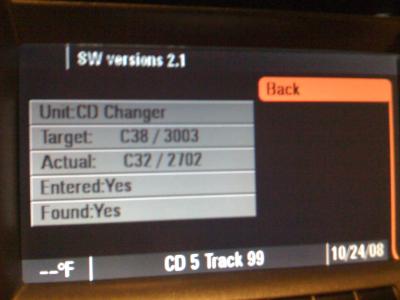
DENSION Gateway 500
in 987-1 Series (Boxster, Boxster S)
Posted · Edited by enzo
Unfortunately I can't answer all your question but once you get your dealer to activate your CD Changer it should show up under MAIN and TRIP. That's how it was for my 997 anyway I believe it should be the same as far as I've read.
Definitely contact them first for full compatibility questions... They are prompt and very informative.