Welcome to RennTech.org Community, Guest
There are many great features available to you once you register at RennTech.org
You are free to view posts here, but you must log in to reply to existing posts, or to start your own new topic. Like most online communities, there are costs involved to maintain a site like this - so we encourage our members to donate. All donations go to the costs operating and maintaining this site. We prefer that guests take part in our community and we offer a lot in return to those willing to join our corner of the Porsche world. This site is 99 percent member supported (less than 1 percent comes from advertising) - so please consider an annual donation to keep this site running.
Here are some of the features available - once you register at RennTech.org
- View Classified Ads
- DIY Tutorials
- Porsche TSB Listings (limited)
- VIN Decoder
- Special Offers
-
OBD II P-Codes - Paint Codes
- Registry
- Videos System
- View Reviews
- and get rid of this welcome message
It takes just a few minutes to register, and it's FREE
Contributing Members also get these additional benefits:
(you become a Contributing Member by donating money to the operation of this site)
- No ads - advertisements are removed
- Access the Contributors Only Forum
- Contributing Members Only Downloads
- Send attachments with PMs
- All image/file storage limits are substantially increased for all Contributing Members
- Option Codes Lookup
- VIN Option Lookups (limited)
-
Posts
8 -
Joined
-
Last visited
Content Type
Profiles
Events
Forums
External Paint Colors
Downloads
Tutorials
Links Directory
Collections
Store
Posts posted by PeterMiller
-
-
Hi,
I've noticed that my alarm siren is almost silent. It can barely be heard. I've posted in my other thread about possible water damage (PCM is possessed), but can anyone tell me where the siren is located so I can see whether there's a pot to adjust its volume and do a general condition check of the siren?
Cheers
Pete
-
Hmmm... That didn't last long.
The 1,4,8, trick works ocassionally. The gremlins come and go.
Could this be related to the fact that my alarm siren is very low in volume (barely audible)? The rear wash wipe pipe has popped off the nozzle jet, so it may be possible that water has got in the back compartment. Are there any PCM related electronics in there? (BOSE premium package).
-
OK, I found something that has restored my volume control. I'll need to take the can for a run to check other things.
A reboot of the PCM system was performed by
- entering the car;
- no keys in the ignitiion;
- shut the door;
- the PCM could be heard to start up;
- Press & hold 1,4,8 on the keypad - the Porsche logo will come up - keep holding - then it will go off.
- power on the unit and the logo will come back on.
- you should still have your presets etc, but for me, hey presto, the volume now works.
Hope this helps someone else. Now... off to contritbute... :)
- entering the car;
-
sounds like the transfer case unloading the front drive shaft
Makes sense. This has started happening since I grounded on a hidden boulder in a puddle when pulling over one day. I can't see any damage though (but I don't really know what I'm looking for).
Is there anything that can be done to remedy the problem?
Thanks
Pete
-
Hi -- There is a more detailed system reset here in the posts. I forget the details but it involves the key and other steps. If you search I think you can find it.
Also, for overall electric and PCM problems a new battery(s) may be in order.
Thanks - I did try a search, but will try a wider search term. If anyone has any more info, please let me know.
The wife has just come back from the school run and reported that the PCM asked her 13x times whether she wanted to make an emergency call. Very strange.
-
Hi all,
I've noticed that when coming to a gradual stand still under normal braking conditions, there's a peculiar thump sound.
It comes from just left of the central transfer shaft under the shifter and I can't spot exactly when it happens, but I think it's around the time that D2 is automatically selected.
It kind of feels like a brake binding - they're not - but that's what it feels like. If you accelerate very gradually then *sometimes* the same happens. Could this be the transfer box?
Any ideas of what I should ask my local specialist to look for as I want to avoid main dealer pricing?
Thanks in advanc
Pete
-
Hi guys,
I have a MY05 Cayenne S in the UK and the PCM (v2) is starting to show some rather weird and random behaviour.
I have the multifunction steering wheel, and most of the time, it's only possible to adjust the volume using the controls on the wheel. The PCM control knob doesn't function. Sometimes it does, and then it blairs out. I've removed the knob and checked for dust / grime, but it still plays up.
Other times, when the audio is in 'mute' via the steering wheel control, it will randomly come out of mute into the last volume setting whilst driving along. This is very distracting.
I've performed a factory reset via the menu system, but I think that this only resets the audio customisations. It feels to me like it needs a full reset.
Is there any process that I can follow to force a hardware reset of the system? Any other ideas gratefully received.
Cheers
Pete


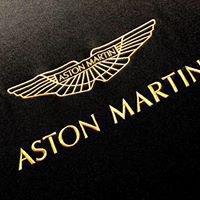
Location of Alarm Siren
in 9PA, 9PA1 (Cayenne, Cayenne S, Cayenne Turbo, Cayenne Turbo S)
Posted
Thanks Loren,
Doh! It's a MY05 Cayenne S. I'll lift the lid to see if I can see the unit.