Welcome to RennTech.org Community, Guest
There are many great features available to you once you register at RennTech.org
You are free to view posts here, but you must log in to reply to existing posts, or to start your own new topic. Like most online communities, there are costs involved to maintain a site like this - so we encourage our members to donate. All donations go to the costs operating and maintaining this site. We prefer that guests take part in our community and we offer a lot in return to those willing to join our corner of the Porsche world. This site is 99 percent member supported (less than 1 percent comes from advertising) - so please consider an annual donation to keep this site running.
Here are some of the features available - once you register at RennTech.org
- View Classified Ads
- DIY Tutorials
- Porsche TSB Listings (limited)
- VIN Decoder
- Special Offers
-
OBD II P-Codes - Paint Codes
- Registry
- Videos System
- View Reviews
- and get rid of this welcome message
It takes just a few minutes to register, and it's FREE
Contributing Members also get these additional benefits:
(you become a Contributing Member by donating money to the operation of this site)
- No ads - advertisements are removed
- Access the Contributors Only Forum
- Contributing Members Only Downloads
- Send attachments with PMs
- All image/file storage limits are substantially increased for all Contributing Members
- Option Codes Lookup
- VIN Option Lookups (limited)
-
Posts
30 -
Joined
-
Last visited
Content Type
Profiles
Events
Forums
External Paint Colors
Downloads
Tutorials
Links Directory
Collections
Store
Posts posted by pdogfly
-
-
Well I did get another AC relay...used albiet, but just for testing I guess. Hopefully will have the system serviced back up tomorrow and be able to check the new relay and see if it really was that simple. We'll see...
If it doesn't work I'm going to take it to the dealer or to a Porsche specialist in the area to see if they can hook up a scan tool with the ability to test the circuit to see if the DME or AC control unit is faulty I guess.
-
With the relay removed even, the pin (85) going to the DME is showing 5~6v, why would there be positive voltage if this is the wire that is supplied a ground via the DME when commanded "ON"? Shouldn't it be an open circuit with the A/C off, neither grounded or any positive voltage supplied?
-
Any idea why I'm getting battery voltage with Key-On at Pin 85 on the Relay, if the DME provides a ground to this Pin, shouldn't it be open w/ no voltage?
-
x59/2?
Is the TV signal the coaxial cable? :D
-
Cool, I'll check that stuff out tomorrow. I'm not real good at following the wiring diagram when it goes from one harness to another. when the wires end in those boxes with the letter and numbers that you chase to another diagram.
Can you tell me which pins on the engine harness cannon plugs you're referring to above?
Where are you from man? I'd invite you over and pay for all the beer if you were in Lauderdale, haha, really appreciate the guidance, helping out a ton!
-
Yes 85 & 62 are untouched, and Pin 85 is showing 5~6v with the relay removed, and with the relay installed it shows 12+v.
Do you know what the voltage range is on the throttle position sensor...maybe I can tie it into the GM sensor which is .5~.6v @ idle and 4.5v+ @ WOT.
I do have a stock Porsche temp sensor, it has 4 pins on the sensor but I'm not sure how it should be wired.
At this point I'm going to try to find an engine harness so I can tie in as much as I can so both computers "think" they are operating normally, haha...
-
Yes I have a wiring diagram of the car. The 2 pins are connected correctly, they were never touched throughout the engine swap process. Only the engine harness was removed (2 cannon plugs in engine bay).
Does the DME use things like throttle position etc... as a funtion of controling the AC in this case?
-
Ok, I thought Pin 69 was part of what got removed from the engine harness. the factory wiring inside the car has not been altered as far as the A/C system is concerned. Only the engine bay harness has been removed from the car. The enigne RPM signal now comes from the GM computer that ties into the DME Pin 78. I'm thinking the DME is looking for either a running engine or some sort of signal that it isn't getting or isn't there for the system to be properly activated.
So Pin 69 @ the DME and Pin D6 @ the AC unit are factory.
-
Faaantastic. Suggestions on where to go from here? Could it be the A/C head unit? Find someone with a durametric?
Your input is much appreciated...just wish I could figure this gremlin out.
-pg
-
Ok...I disconnected the plug from the compressor and Pin 87 is no longer grounded. The GM compressor has 2 wires coming off of it, in theroy one (+) and one (-). With either wire connected to ground, the opposite wire will ohm to ground as well.
I had it set up with the Pin 87 wire running to the (+) wire on the compressor, and the "ground" wire on the compressor....grounded. Essentially grounding Pin 87. I'm not sure if the OEM Porsche Compressor is a single wire or 2 wire compressor. But this may shed some light on the situation....
-
With the relay removed Pin 85 shows 5~6v, everything else is the same... Not sure why Pin 87 and 87a are both ohming out to ground? :cursing:
-
Ok, here's what is going on @ the A/C Relay currently...
Pin 85 (pinkish wire with green stripe) & 86 (red wire with blue stripe) are both showing 12+v with engine running, AC button on or off.
Pin 87 (green wire with yellow stripe) is ohm'ing out to GND with button on or off.
Pin 87a (brown wire) is also ohm'ing out to ground.
Pin 30 (purple wire with yellow stripe) is showing 12+v with engine running, AC button on or off.
-
Alllllrighty then. Just serviced the system with 2lbs of freon (3 12oz. cans). With the compressor jumpered and engine at idle, cooling fans on high, it is blowing cold. :thumbup: Used vac pump to suck down for 15m before servicing.
Checked the pressure switch and with key on and 12 volts is present at both pins #1 and #4 so that tells me that the switch is ok. Still no joy with the AC button on the control head unit on the dash. I'm going to check the relay readings again and wil post back...
-
2 o-rings that connected the custom lines to the factory lines were the culprit! :oops: I guess I didn't check them thinking they were on good when I attached them initially. they were damaged at both tops on each line so no liquid/oil was present upon inpsection. System is under a vacuum now and will check it in the morning and then hopefully service it and continue trouble shooting the compressor control circuit. I was getting ready to replace the evaporator and not looking forward to that. We'll see in the morning, hopefully the gauge hasn't moved. :wrench:
-
-
Just wanted to share this with you guys. I just completed the install of my new system, I'm very happy with it despite the troubles along the way, haha. Sound difference is night & day, really happy with the performance and quality of the Speakers, Amp, and the CarPC.
Custom Double Din CarPC w/ Touchscreen running Windows 8.1 Pro (from e3io)
MMATS Component Speakers w/ Crossovers (doors & dash)
Stock Rear Speakers
JL Audio 700/5 Amp
Let me know what you guys think! :thumbup:
-
Got the GTO compressor installed, needs a longer belt, and a different adapter than what I had...always something. I swear when the AC is working like it should I'm gonna pop a bottle of champagne. :-D
-
Just an update... I replaced the o-rings in the condensors and on the receiver/dryer. I am also switching to a compressor for a GTO. The pressure ports on the compressor are on the side instead of the back, and it is new/remanufactured. I don't think the compressor that was on there was leaking, but just something I wanted to do anyway because the lines were really close to the exhaust manifold with the adapter fitting on the back of the F-Body (Camaro/Firebird) compressor. Hopefully will have a chance later next week to hook everything back up and vacuum the system down again to check for leaks....
Stay tuned... :)
-
Thanks Ronnie, I'll check it out tomorrow hopefully...
-
Well then, ok. Know which wire (wire color or pin on harness) is for the antenna amp?
Thanks,
pg
-
-
Pin #85 is showing +12v with key on at the moment.
Well I hooked up a set of gauges and after sitting for almost 2 weeks since I charged the system....it's showing ZERO psi. :( Obviously have to find the leak and fix it before I can troubleshoot any further. Siiiiigh.
Fuse D6 and Relay #18 are good and 12v is coming to Pin #4 on the pressure switch. And there is nothing on Pin#1, likely due to the system being unpressurized.
The saga continues...
-
Looks like the 30 pole goes to the Pressure switch, the 87 pole goes to the compressor and to the control unit.
Not sure where the 85, 86, or 87a pole wires go...
Thinking mayyyybe a bad pressure switch? Since the 30 pole shold show a ground when the switch is within pressure range? But the voltages and grounds where they are don't make much sense...just thinking out loud.
-
Ok...provided the AC relay is as depicted below, which I think is correct here is what's going on...
Pin 87: ohms out to (-)Ground at all times
Pin 87a: ohms out to (-)Ground at all times
Pin 85: (+)12v with key on
Pin 86: (+)12v with key on
Pin 30: Nothing, no signal, neither ground or +12v with AC button ON or OFF.
With engine running and AC button cycled on and off, there is no action at the relay. Sooo I'm not sure where to go from here...help. :)
Thanks,
pg














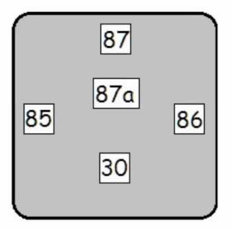
'99 C2 speed related vibration (half shafts?)
in 996 Series (Carrera, Carrera 4, Carrera 4S, Targa)
Posted
Very noticable vibration just started and I want to say it is one or both of the driveshafts. Approaching 140k miles and I belive they are original. Anyway to check and verify that the cv joints are indeed nearing their end?
What am I looking at for cost of repair? Special tools needed for DIY?