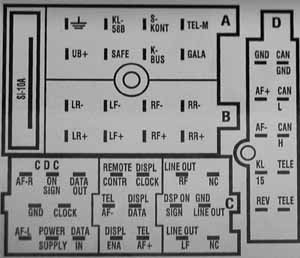Yes, there are cheap aux cables available on ebay, Crutchfield (Blaupunkt cable), and even direct from Becker. There are also ipod adapters available from Crutchfield (Blau cable $5), Becker (over $100), and Scoshe ($180). I think the only one that offers both aux and ipod is the Scoshe and it's $180 and you would have to adapt it to the Porsche pinouts.
Blaupunkt ipod $5:
http://www.crutchfie...blaupunkt+cable
Becker:
http://www.beckeraut...trafficPro.html
Scosche Audi:
http://www.scosche.c...io/product/1822
The reason I started this thread is that I wanted to add both AUX and ipod capability. I wanted to be able to plug in my ipod or plug in a smart phone. I also wanted the ipod connection to charge my ipod. A couple of years ago I bought such an adapter off of ebay for my Accord, it was plug and play and cost about $75. I went on ebay and found that same adapter but they didn't offer it for Porsche. They did, however, offer it for Audi and VW. It was listed for $29 so I figured I would take a chance and try to get it to work with the Becker CDR-220.
http://cgi.ebay.com/...=item2eb213a948
I'm not trying to promote their adapter, just trying to help out those that are looking to add ipod with charge capability and AUX.
I cross referenced the VW/Audi pinouts to the Porsche CDR-220 pinous and got it to work. The key thing is that VW/Audi have all of their CD changer pins on the blue mini iso connector. Porsche moved these over to the green mini iso. See images borrowed from TDIClub.
Blue mini iso as it is wired by Axxess for use on VW:
Pin#13 - Data To Changer - Axxess wire Yellow
Pin #15 - Data Clock To Changer - Axxess wire Blue
Pin #14 - Data From Changer - Axxess wire Brown
Pin #16 - Power to Changer (+12) Axxess wire Grey
Pin #20 - Right Audio - Axxess wire White
Piin #17 - Power Control -Axxess wire Green
Pin #18 - Audio Ground Axxess wire Black
Pin #19 - Left Audio - Axxess wire Red
Removed the Yellow, Blue, Brown, Grey, and Green wires/pins from the Blue mini iso.
I obtained a green mini iso and plugged the pins in as follows:
Pin #10 - Yellow wire from Axxess adapter (cdr-220 data)
Pin # 7 - Green wire from Axxess adapter (cdr-220 bus-on)
Pin #12 - Brown wire from Axxess adapter (cdr-220 changer reset)
Pin #9 - Left blank (but I'm pretty sure this is ground and the ground wire could have gone here. I chose to attach it to the radio body instead)
Pin #11 - Blue wire from Axxess adapter (cdr-220 clock)
Pin #8 - Grey wire from Axxess adapter (battery or power 12v)
FYI, the 3rd image below is of the pinouts for the VW radio...NOT THE PORSCHE. http://www.modifiedlife.com/2002-volkswagen-jetta-car-radio-wiring-schematic-for-monsoon-audio/
I used this image to cross reference to the CDR-220 pinout provided by the pelicanparts forum under 986 diy radio. http://www.pelicanpa...dio_Install.htm
I sent an email to tech support at Axxess to let them know of the pinouts I used and suggested they make a version for the Porsche as I know there's interest on this forum. Hopefully they'll work something up.