Welcome to RennTech.org Community, Guest
There are many great features available to you once you register at RennTech.org
You are free to view posts here, but you must log in to reply to existing posts, or to start your own new topic. Like most online communities, there are costs involved to maintain a site like this - so we encourage our members to donate. All donations go to the costs operating and maintaining this site. We prefer that guests take part in our community and we offer a lot in return to those willing to join our corner of the Porsche world. This site is 99 percent member supported (less than 1 percent comes from advertising) - so please consider an annual donation to keep this site running.
Here are some of the features available - once you register at RennTech.org
- View Classified Ads
- DIY Tutorials
- Porsche TSB Listings (limited)
- VIN Decoder
- Special Offers
-
OBD II P-Codes - Paint Codes
- Registry
- Videos System
- View Reviews
- and get rid of this welcome message
It takes just a few minutes to register, and it's FREE
Contributing Members also get these additional benefits:
(you become a Contributing Member by donating money to the operation of this site)
- No ads - advertisements are removed
- Access the Contributors Only Forum
- Contributing Members Only Downloads
- Send attachments with PMs
- All image/file storage limits are substantially increased for all Contributing Members
- Option Codes Lookup
- VIN Option Lookups (limited)

Ross1
-
Posts
77 -
Joined
-
Last visited
Content Type
Profiles
Events
Forums
External Paint Colors
Downloads
Tutorials
Links Directory
Collections
Store
Posts posted by Ross1
-
-
Ground your subamp to the chassis! Cassiebox is correct about ground loop problems. The hissing noise is caused by the amp trying to find a common ground, so it travels through the RCA cables and creates the noise. Make sure your main amp is also grounded to the chassis. Your head unit can most likely still use the factory ground wire. This solution has worked for several people in this forum.
-
I personally would go for a custom clear bra! Protects your paint while maintaining the good looks of your car! Local detail shops most likely can do it for you.
-
Try disconnecting the battery for a minute to do a reset and try again!
-
-
Try replacing the fuel filter!
-
Run power to the battery! Ground your amp to the chassis! Find the switched power lead (the one that powers up when you turn on the radio, not the key) and connect to the power up connector on the amp. You can find this wire using a volt meter or a troubleshooting light.
Good luck!
-
I had the same problem! I took a syringe and filled it with gear lube. Then I injected it into the rubber boot for the ball joint that's located right behind the brake rotor. Problem fixed!
-
What drivers did you put in the dash? The QSD 213 5 1/4 drivers won't fit, right?
-
Interesting discussion. My amp is also mounted in the same location. My interconnects (RCA's) come through the firewall via the opening just to the right of the steering column, across in front of the battery tray, and through the opening in the passenger side of the trunk wall below the sealing gasket. I do not use a ground loop insulator. I do not have any static or noise in my output. I just used good quality, twisted pair, gold plated, interconnects.
A ground loop isolator is a bandaid for an incorrect installation! All it is doing is trying to filter out extraneous noise. I have never used one, but I doubt that it filters out everything and possibly filters out some of the music! I stick to my previous comment that eliminating the ground loop and using high quality wiring and you won't have a problem!
-
Hi All,
I've done a search on this, but can't find the answer to my question.
I'm currently in the process of upgrading my car stereo, replacing HU, adding an amp etc, and am in the process of putting the amp in. Now I understand that the only way of getting the wires through, is through the firewall on the passenger side, then through the trunk wall on the drivers side. However, what that has meant is of course, both RCA's and speakers are sitting pretty much either behind or infront of the battery.
Not only that given that I need to run a power and ground wire into the trunk from the battery, I also need to use the same trunk hole as the speakers/ RCA's to wire the power cables through.
Now, my concern of course is with engine and more so alternator whine by not insulating the cables correctly. I know that interference can be caused due to the fact that power is too close to the audio signal cables. Combined by the fact that the RCA's and speakers cables need to go over the battery, I'm just worried that all I will hear is the alternator through my stereo.
As such, is there any way to separate the proximity of the speaker cables/ RCA's with any of the power cables or batteries.
The diagram shows in solid lines where the cables are now. The dotted line is where I would ideally like the cables to be routed.
Is this at all possible? I really haven't done any exploritory surgery of the car trunk, to see if this is feasible or not. I see that the trunk walls have carpeted on the side, so I'm think something must be possible.
Keen to hear your thoughts.
What has been other people's experience in wiring amps/ speakers etc. Am I being overly cautious. I just have had several bad experiences where alternator whine, has ruined a perfectly good system.
And finally, I am using good quality RCA's and speakers, and have paid a premium for it. I just want to make sure I'm doing all I can to remove any unwanted noise.
Thanks!
Daryl
You indicate that you already have it wired to go pass the battery. Turn it on and see what happens! If you have wired it correctly and if indeed you have used high quality wiring, there may be no problem! The biggest causes of background noise is a ground loop or low quality wiring! If your power, RCAs, and speaker wire are high quality, you shouldn't have a problem!
-
Went to my local Porsche dealer for touch up paint. While I was waiting, I paid a visit to the showroom. Just for the heck of it, I asked the salesman how much he would give me if I traded my car in. When he told me he could maybe give me $11000, I almost fell over. I think Ill be driving my Boxster around for awhile ( not saying theres anything wrong with that). I forgot to mention MY2000 base.
I have a friend who bought a Cayenne last year for over $90K. A few weeks ago he went into the dealer and they would only give him $30K on trade in! Ouch!!
-
Just realized tonight that the fuel tank door won't lock when all doors are locked. The locking "stick" that supposed to lock the fuel tank door did reponse when the doors are locked and/or unlocked when the remote is pressed but not extended long enought to lock the fuel tank door. How can I fix it ?
Is the guide rose missing? It holds the actuator in place so it while go through the latch on the door. 50 cents at your local dealer!
-
After bit of research (Bombay digital) I would guess I need the buy the regulator, Unless, someone knows of a way to take up the slack in the cable. Any ideas?
[/quote
You probably should just order a new regulator. I would bet that the plastic piece has broken! It can be fixed with patience, but $160 for a regulator isn't bad!
You must have connected your battery and put the key in your car while the air bag was disconnected. That's what turned on your air bag light. It can only be turned off by using a PST2, PIWIS or Durametric software.
-
Maurice and Ross, thanks for the info.
Ross, in your picture is that a before pix?
Got the latch and plan on installing today. Will look at the cable as to contributing to the latest symptom.
Will post my results. Thanks again.
Joe
I got that picture off an already posted DIY for the window regulator! I didn't have a camera with me when I was doing the repair, so I don't have any pictures. Based on what I know, that picture is of a broken plastic piece. The cable is loose because they have disassemble the regulator. If you could zoom in you would see that the tube part of the plastic is not attached to the bigger piece any more. It is probably inside the pulley housing. The tube acts as a guide as the spring compresses and uncompresses. Once the tube breaks off, the cable slips through the plastic piece and creates the slack that prevents your window from going down. If you are not mechanical, I would suggest just getting a new regulator! The hardest part of the repair was putting the cabling back together. You also don't want to use just a simple 2 part epoxy. I suggest the marinetex that I used. It's tough!! You can get it at your local boat shop or maybe even Walmart. It's used to repair boat hulls.
-
If there is any kind of delay between the time that you press the button and the time that the window starts to move, you've got a stretched cable, or a frayed cable, or a part has worn inside where the end of the cable is anchored to the plastic spool.
I had the same problem with my window regulator. The reason that slack is created in the cable is because of the inadequate blue plastic piece that breaks! From the outside this piece looks like it is about a 1/2 inch long and holds the cable sheath in place. In actuality, this piece has a tube piece that extends down the spring and into the pulley. What happens is the tube piece breaks off and slides into the pulley (possibly causing a grinding noise and start the fraying of your cable) and the cable sheath slips through the hole of the plastic piece and thus creates the slack in the cable. I actually took my regulator apart and reattached the plastic pieces using marinetex and it's as good as new. Probably better because the marinetex is stronger than plastic so I don't expect it to break again!
-
Okay, the sound is still there.. It's almost a whine. I've had a friend lean over the side and cover the vent for a second, and the sound doesn't change. It's coming from the rear wheel. Could it be a bearing or something? I've never heard any car make this sound. Dealer was useless (for once) and told me it was the tires - this is NOT the tires... Any thoughts?
If the sound varies with speed, then it's most likely your wheel bearing! Jack up your wheel and spin it to see if you can here a noise. You might need to jack up both rear wheels to compare the difference.
-
Guys,
My 2nd fob doesn’t seem to be working.
I bought my car used, 1st fob works fine. 2nd fob doesn’t work. The KEY does work in the ignition and starts the car.
Any ideas? Replace battery?
Is there a way to program or re-program the fob?
Thanks
05 997 Carrera S
Sounds like you need to replace the battery! If you can start the car with the key, then it is already programmed!
-
Hi All,
I'm sure I wrote this in another post, but I can't find it. Anyway, rahlstrom, are you saying that your RCA's were all jammed in the back behind the HU, and that you were able to carefully route the RCA's to the HU.
My only question is how did you do that. I just see no way of avoiding the battery, given where the hole in the firewall is located. Which path did you take?
Ross1 and Chitowndad, ground looping makes sense, and using the same ground, the chassis, also makes good sense too. I can ground the amp to the body, where the battery connects to the metal, but how about the HU?
I originally used the factory brown wire, and you're right, got that hum. But where else is there a clean piece of chassis metal inside the cabin? I didnt have the factory amp, so and advice on where I should ground the HU to the chassis and how I should run the wire would be greatly appreciated.
Thanks
Ground your amp to the chassis and just use the stock wiring ground for your HU! That worked for rahlstrom!
-
forget those hardnesses , just hard - wire them,,,
I agree! It's like buying a porsche and then running bias ply passenger tires! :o Your stereo is only as good as the weakest link. If you have replaced the head unit, amp and speakers, why skimp on the wiring?
-
Ok, so I also installed the Avic D3 and had the hum sound initially. I fixed my problem as follows. The mute and parking brake wires can be group grounded but they need to be grounded to a good source. For me, I ran a common ground wire back to where the factory amp was located and the bracket that the amp bracket slid onto was the best source for me. Here's any easy way to find the best ground. Turn the unit on throw in a music DVD and then touch the ground wire to a few sources (with the engine running) when the whine goes away you've found a good ground. Don't ground these wires to the black radio ground which is what I originally did and had my whine issue. Make sense?
Drop me a private email if you want to chat over email, etc.
The only remaining issue that I currently have is a pop sound when I turn off the radio. I installed a really large amp.
-Steve
The pop sound is caused by your amp still being turned on when the radio goes off! You need to find the AMP ON/OFF wire on the AVIC D3 and connect it to the ON/OFF connection to your amp.
-
Another thing to note is that after I installed the AVIC I initially used the head amp to power the front and rear speakers and had no noise. It was when the Alpine amp was added that the noise began so it seems like it's related more to the amplifier than the head. The Amp power does go directly to the battery and the ground also goes directly to the battery. Would it be better to use the chassis over the battery for grounding?
Ground looping is caused by your amp and head unit having different grounds than your audio signal. You are probably using the stock wiring with your AVIC and so when it was connected to the stock amp they had common grounding. Grounding your amp to the chassis instead of the battery should eliminate the loop!
-
Ross1, I hope they paid for that mistake..........
There was no argument! They paid for it!
-
None that I know of. I think, if you were able to you, could pull the remote code out of the donor vehicle and then put that code into your vehicle. You need a PIWIS/PST2 to do this. Kind of hard to do this with all the worthless used remotes you see in ebay.
I needed a spare key a few weeks ago and so I took it into the dealer to be programmed. Unfortunately, they deleted the original key from the computer. Because I didn't have the 24 digit code for that key, it became useless! They had to order me another key to replace it. When I was back in to get that key programmed, I asked the mechanic about getting the code out of the PIWIS and he said that it only shows part of the code. Not the full 24 digits. It is just used to identify which memory position (i.e P1, P2) the key is programmed. So hang onto those key code tags!!
-
I have a replacement Alpine amplifier installed in my 2003 Boxster S and I have the dreaded radio hum. I already have directional/shielded RCA cables installed and an in line noise filter. I am running the cables through the firewall on the driver side which then requires the cables to go by the battery. That, I'm guessing, is the issue. Is there a place to bring the wires through the passenger compartment on the passenger side? Any other ideas on how to fix besides putting the amp behind the seat?
Radio: Pioneer AVIC D3
Amp: Alpine PDX-5
Speakers: Stock - front, rear, door.
Running the cables past your battery is not the problem! It sounds like you have a ground loop! The first thing that I would do is make sure your amp and your head unit are grounded to the chassis. I would also connect the positive of the amp directly to the battery. The less that you use the stock wiring, the better off you will be. You shouldn't need the in-line noise filter if you have done it right! Try that out and let us know if it fixes the problem! If not, let us know how you have it wired and we'll figure it out!

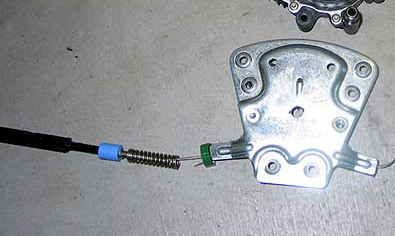
New radio/amplifier alternator wining noise
in 986 Series (Boxster, Boxster S)
Posted
You need to take the actual ground cable for the amp and bolt it to the chassis! If that doesn't fix your problem, then experiment with some extra wiring and try connecting all your grounds together. There's no reason why you should have to settle for just a little humming noise. After a while that will even start to bug you! You can do it!
As a side note. You can buy high end RCA cables that have external grounds on them!