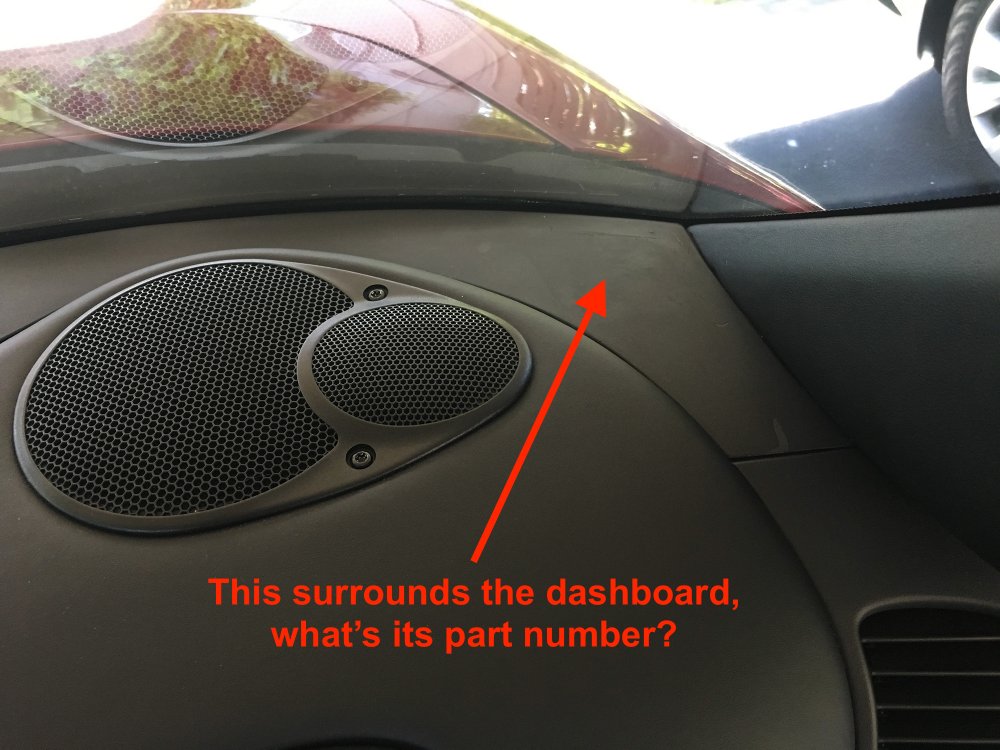Welcome to RennTech.org Community, Guest
There are many great features available to you once you register at RennTech.org
You are free to view posts here, but you must log in to reply to existing posts, or to start your own new topic. Like most online communities, there are costs involved to maintain a site like this - so we encourage our members to donate. All donations go to the costs operating and maintaining this site. We prefer that guests take part in our community and we offer a lot in return to those willing to join our corner of the Porsche world. This site is 99 percent member supported (less than 1 percent comes from advertising) - so please consider an annual donation to keep this site running.
Here are some of the features available - once you register at RennTech.org
- View Classified Ads
- DIY Tutorials
- Porsche TSB Listings (limited)
- VIN Decoder
- Special Offers
-
OBD II P-Codes - Paint Codes
- Registry
- Videos System
- View Reviews
- and get rid of this welcome message
It takes just a few minutes to register, and it's FREE
Contributing Members also get these additional benefits:
(you become a Contributing Member by donating money to the operation of this site)
- No ads - advertisements are removed
- Access the Contributors Only Forum
- Contributing Members Only Downloads
- Send attachments with PMs
- All image/file storage limits are substantially increased for all Contributing Members
- Option Codes Lookup
- VIN Option Lookups (limited)
Search the Community
Showing results for tags '996'.
-
I had to disconnect the passenger side door airbag as part of door panel removal, to replace the door lock mechanism. To check that I replaced the part correctly, I reconnected the battery and turned the ignition key, and got an "Airbag Failure" warning. The fault didn't clear even after disconnecting the battery, reconnecting the airbag and closing up the door panel, and reconnecting the battery. I confirmed the airbag was reconnected. I suspect that it may be a "latched' fault that can only be cleared via the Durametric tool - thoughts?
-
The plastic screw on the door panel, inside the storage compartment, spins and spins but does not back out. See picture, attached, or step 3 of this door removal guide, for the screw I'm referring to: http://www.instructables.com/id/How-to-remove-the-door-panel-from-a-Porsche-996/ Anyone else ever had this problem? Any ideas on how to extract the screw? Drill it out, use a screw extractor? Is there a suggestion for a tool to get behind the screw head, apply outward pressure, until the plug or nut securing the screw grips on something, allowing the screw to back out? I'm willing to sacrifice the plastic screw if it means I can remove the door panel. Any help is appreciated, and thanks in advance.
- 5 replies
-
- door panel
- door panel removal
-
(and 1 more)
Tagged with:
-
Hi-New to the forum and new to porsche. That being said does anyone know how far the steering wheel adjustment goes out. On a 2001 996tt? Thanks in advance.
-
Hello, Please help, I just got my first Porsche and have a bit of bad luck lately. The latest is that I was out driving and all was well. I backed it into the garage and parked it. I noticed I needed to pull it in a little bit more. So I started it up, put it into reverse and the panel said "Selector Lever Not Engaged". So I slid it back into park. Waited a bit and then put it into drive hoping to get the shifter engaged thinking it was just a fluke. When I put it in D, the car started to back up. So the current configuration results in Park = parked, Reverse = Nothing, not even neutral, Neutral = Revers, Drive = Reverse. I've read a number of suggestions regarding "...Not Engaged" and they seem a little different than mine. Some suggestions are selector switch, cable is loose, transmission is blown, ... Anyone with more experience than me on this have an idea where to start or how to rule some things out? The car is a 2002 996 C2 Tiptronic
-
Hello everyone, I am new to the forum. I own a 98, bone stock, manual Carrera and here is my attempt at scattering the clouds over 996. Hope you'll like & share.
-
Hi guys. My car wont crank and i dont know why. On the start lock relay there is no permission signal from the ECU. Directly starter will cranks and engine work. I have fault code on bracke switch, but brake light work. And driver seat airbag. Please help. Sory for my English. Thanks, Kirill
-
Soooooo took my 02 C2 coupe to the local porsche indy shop for general overview. After a 2-3 hrs of looking, they call me and said they noticed AOS leak. I told them to go ahead and fix it, worked out a decent price for it. This morning I get a call saying they drained the transaxle fluid and noticed "glittery shavings in the fluid.....We require more diag time and want to drop the transfer case to completely verify if your transmission is bad." Never had any grinding, or lag, or any transmission issues with the car. Oh and it has 61k miles on it. I asked if it was normal since the vehicle is 15 yrs old and 61k miles, and there are wearable parts inside of a transmission. He replied, "never normal for metal shavings in the fluid." Am i being had or am i being had? What level of validity does this diag have on what theyre saying? Please help as car is currently in the shop and on the lift as we speak.
-
Just posted a docu. on my completed 02 996 M96 3.6 l engine rebuild for a gorgeous C4 cab barn find, I bough back in August 17 as roller with complete engine (Head&Case failure). http://ow.ly/SjDf30fJkID It is not about performance upgrades or how it should be done. Is about the process to get it done with very details on the critical steps for the hands-on engineer. The car drives fantastic now, and if it breaks I will be confidently enough to spend the needed money and time to order on the new hard parts (Nickies, rods, heads, etc.... For now I did not spend anything other than on a high-mileage used 997.1 donor engine and a couple of 996 cases with paired pistons/rings from engines with other type of failures). I wish I had an alike docu. when I started - so I share it here, and hopefully it is useful for someone who wants to bring a M96 996 3-chain engine back to life .
-
Posting the exact steps here after not finding precise information on this forum/elsewhere. For those of you who have the misfortune to be greeted by the CODE **** or the WAIT message on the radio screen. I have a 2001 Carrera 4. Above the orange-lit display of the CD player are the tiny white letters PORSCHE CDR-220. That is my radio unit model number. If you have the same fact pattern, read on. 1. Battery was replaced in car. Technician returned car without resetting my displays. Clock was wrong, and CD player/radio unit, when turned on, just said "CODE ****". I had a "WTF" moment. Punched in a bunch of buttons hoping to reset - do NOT do that. This freezes up unit and you will get a WAIT message on the screen. 2. If you get the WAIT message: leave radio on, turn off everything else, lock car and go do something else for 60 minutes. Leaving the radio on did not drain my battery. You MUST leave the radio on for this to work. Set an alarm to go back in 60 minutes. (30 minutes was insufficient, contrary to what other posts said). 3. While you are waiting, go find your radio code. The radio code is unique to your unit. Therefore, it is NOT published in the thick or thin car manuals or any little flip books that came with the car, nor do those manuals even give you any of the information in my post. They are useless, I have read them all. The radio code is NOT in the radio operating manual (contrary to what I have read). I didn't even have a separate radio operating manual. The radio code MAY be in a computer printout from your last check at the technician's. In my case, my computer printout from the car's computer just said Radio Code 00000. Which was NOT the radio code, it is just a blank value. 4. In my case, the radio code was on a silver card that looks like a credit card that was tucked in a pocket in the car manual's faux leather wallet. It was a 4 digit code. I had never noticed this dumb thing before and never knew why I needed it. DO NOT go online and pay for a third party service to get your radio code - chances are you have it, just go find all your original car materials and really exhaust your search before you try to pay someone to get this for you. 5. In 60 minutes, return to your car. The radio would have turned itself off and be dark/silent. Turn it on. You will once again get CODE ****. You will see that there is a row of buttons numbered 1,2,3 and so on - the buttons you normally use to pre-set your radio stations. Enter the 4 digit code using those buttons. Enter slowly and carefully, you do not want to get frozen again and have to repeat steps 2 -5 again. There are online users who say that you can get permanently frozen out if you enter the wrong code too many times, then you will really be in trouble. Hope this works. It worked for me. After an entire wasted day of reading my Porsche hobby books, online boards, and experimenting/freaking out.
- 5 replies
-
- radio code
- 996
-
(and 2 more)
Tagged with:
-
Can you direct me to where the Option Codes for a 2002 996 Cab? Thank-you
-
Need some help finding a part number, and for the matter, the name of the part! The picture just shows the passengers side of a piece that surrounds the dashboard (I think its all one part, anyway). It's between the windshield and the dash. Does anyone know what this part is called and what the part number may be? This is for 2001 996 Carrera.
-
So, in the process of getting ready for the summer at NE, I tried two months ago to open my convertible (C4-99). The convertible stuck at 2/3 and didn't go back. I got the car to my indie, stayed there for two weeks and got it back un-repaired. He told me that he tried everything, did recalibration and still, he couldn't fix it. I gone to the dealership too, paid $540 for diagnosis and they told me that they have to replace latch and/or module and since I'm loosing some oil from the cylinders, both cylinders. They quoted me $5400. I hugged them and left :) Now, the last 2 weeks: Durametric comes up with error 16 (unknown error - latest version of the software) In the beginning, when I tried to calibrate with durametric, it was pulling the top back and then it was timing out but without any warning light on the dash. After this was done the only way to close the convertible was manual. This happened more than 10 times during my tries. Now, durametric doesn't do anything at all, I just get the 'working' icon and nothing happens. I follow the workshop manual and I changed the following with no changes on behavior: Module Top latch Still nothing. To add on this, when it stops I hear a 'click-click' sound from the back. The sound is from the module itself, but as I said, I replaced the module and nothing changed. The clam shell opens and closes/locks fine. I don't get a warning light when I'm closing the convertible. I'm getting a warning light only when it stuck. All windows are going up and down. The hydraulic oil is always full. Any ideas or suggestions are strongly appreciated.
- 3 replies
-
- convertible top
- stuck
-
(and 1 more)
Tagged with:
-
This article describes with photos how to replace a wheel bearing using the SIR Tools B90-P2 tool. There are no other "step by step" articles on any forums, so this article complements the others you find on the Internet to show how exactly to do it with this particular tool. Step 1. Remove the wheel carrier from the car. This photo shows where this article starts, it is specific to removing the bearing, not removing the wheel carrier. Step 2. Remove the wheel hub from the carrier, these three photos show how to put the tool in place. Basically, you draw the wheel hub out of the inner bearing race, it comes out easily. Step 3. Remove the bearing from the wheel carrier. Heat the aluminum wheel carrier to 100 degrees Celsius, do it evenly, it takes about 3 minutes, measure the temperature with an infrared thermometer. Note, there are other articles on the Internet which use the wrong standard for temperature (they incorrectly say Fahrenheit, it should be Celsius as per the Porsche Workshop Manual). Your basically drawing the bearing out, into the large cylinder. You can use the wheel hub as a support and conveniently turn the bolts with your 24mm and 27mm spanners. Step 4. Insert the new bearing into the wheel carrier. Prior to doing this, clean the bore of the wheel carrier with polishing cloth (your just cleaning it, not removing any aluminum). Put the new bearing in your kitchen freezer overnight prior to inserting it. This is an alternate approach to Porsche Workshop Manual which has you heat up the wheel carrier to 100 degrees Celsius. The freezer method is easier on your hands since you don't have to touch hot metal (if you do use the heating method instead of the cooling method, wear work gloves as usual). The tools in this step apply force on the outer part of the bearing and the aluminum casting. The photo shows the bearing half way in. Step 5. Insert the wheel hub into the bearing. Remember to put the splash shield in place prior to actually installing the wheel hub into the bearing. Notice how the tools thrust bearing which is silver in the second photo below is used with the smaller circular die. Basically you draw the hub into the bearing with force being applied between the inner race of the bearing and the cast iron wheel hub. Step 6. Re-install the newly restored wheel carrier into the car (this is not covered by this article since there are many others on the internet). Step 7. Enjoy your car - Mark Nickson, Member of SAE, PCA, and MBCA for over 30 years.
- 3 replies
-
- wheel bearing
- sir tools
-
(and 4 more)
Tagged with:
-
Hi all, I'm in the midst of designing a DRL setup for my 996.2 (which is a topic I recognize has been done to death). That said, I'm not a fan of LED light bars, and while I don't mind halos, this is a Porsche, not a BMW. Therefore, I'm taking inspiration from the Four Point Principle. I'm using 8x total Luxeon Star 10mm square LED blocks, neutral white, with 10mm square Carclo 10415 elliptical-pattern lenses, and a 350mA FlexBlock on each side. DRLs should be on the order of 400 lumen per side and 1500Cd at the center, so I'll be using slightly lower currents than the LEDs are made for. As soon as I get dimensions 1,2,3 in the attached image, or even better a damaged 996.2 headlight unit, I'll figure out heat sinking, but it will be relatively unimportant at 4W per side, 150C maximum junction temperature, and 100F approximate steady state temperature insight the HID housing (per Pedro's Garage). As far as wiring goes, here are my requirements: DRLs turn on with the engine DRLs turn off with the low beams The low beams can be turned on whether the engine is on or not. There are several ways to do this, of course, and I think I've picked the easiest: 1x Bosch relay with both NC and NO pins, connecting to 1x 928-610-511-00 relay carrier added to an open spot in the relay block Pin 30 connects to a fuse tap at A6 - Seat heater (switched on with ignition) Pin 85 connects to any conveniently-located bolt to chassis, possibly in the fuse box. TBD. Pin 86 connects to a fuse tap at A9 - Low Beam Right (switched on with headlights) Pin 87a is wired to the left and right FlexBlocks in parallel. Pin 87 is not necessary The relays I have take about 150mA to switch, which *shouldn't* noticeably affect the low beams, but does put additional stress on the headlight switch. If that causes problems I might need to do the following instead: 2x Bosch relays with NC/NO pins Pin 30-1 connects to A6 Pin 30-2 connects to D5 - Cigar lighter (always on) 85-1 splices into 85-2, connected to chassis ground 86-1 splices into 86-2, interrupting the YE/WH wire running from the light selector stalk before it splits to go to A9/A10/Canada DRL block 87A-1 is wired to left and right FlexBlocks as above 87-2 is wired to the other side of the YE/WH split Thoughts? Anyone have input on headlight switch reliability or wiring plans?
-
Hi Guys, Aircraft engine Tech, currently replacing the clutch on my AutoX 1999 996 C2, first time tackling a clutch/IMS job. While the clutch & Pressure plate are worn out, I inspected the flywheel, based on Porsche's TSB 911 8/02 1360, & found it to be a bit worn, but serviceable. Common knowledge suggest to replace the flywheel every second clutch change or every 100K miles. Considering the high price of the flywheel, is it Worth it to replace it right now or I can expect it to last until the next clutch change?
-
Basic Info 2002 Porsche 911 Carrera Coupe C2 Manual 6 speed US So my friend and I started to the process of changing the IMS to the Solution and noticed while we were removing the second from the top left bolt of the transmission (facing the rear of the car) that there was a lot of corrosion. The bolt was very difficult to get out and actually took some of the threads with it. Once we removed the tranny we saw inside the housing of the tranny and the crank crystallized particles. It was also around the bolt that was tough to get out. After a closer look it appeared that the oil cooler had leaked antifreeze at some point which over time, seeped around the tranny/crank housing (did not enter the tranny though). It (the flakes) also was near where the cooler mount to the crank. This led us to belive that possibly the oil cooler is bad or going bad or possibly the oil cooler o-rings. Any ideas or comments? This is where I plan on getting the replacement parts. I can post some pics even if it would help.
-
Hi Everyone, I'm doing the 996 to 997 GT3-RS front conversion and need to re-pin the headlight connector as the 997 use A5 Pin instead of A4 as the 996 (for the High Beam) My question is how can I remove the pin from A4 and put it back in A5 ? How to re-pin the headlight connector ? I did a lot of search and didn't find anything specific on Porsche 996. Thanks Alex
-
Hello! I am running into some electrical issues that all happened at once. Here are the items that I found not functioning: Cluster Illumination, power seats, radio (PCM does not power on), engine lid switch (frunk works), HVAC (the screen is functioning, but not blowing any air). The car starts fine and runs. I initially thought maybe the ignition switch was faulty, so I went ahead and replaced but nothing changed. I have checked many fuses and they all look fine. There are no trouble codes. If it matters, this is the scenario when I noticed all the problems: I just finished driving about 70 miles with no problems. Park the car outside and it started to rain. I needed to move the car so I got back in and noticed when I turned the light switch to the first notch, cluster did not illuminate but the headlights worked when I turned it to the next notch. Then I started testing to find the other symptoms. Everything was working on the drive I took a few hours before. Though after the drive, I was messing with the light switch to see if the fog lights worked. I never use them and for whatever reason I wanted to test if it worked, so I was turning the light switch way more than usual I guess. I drive the car a few times a week as it is my main car. Thanks!
- 4 replies
-
- electrical
- electrical issues
-
(and 2 more)
Tagged with:
-
For 2004, 996, GT3 Searching for the part number of the 4 quarter-turn plastic rivets that attach the black plastic trim piece over the front hood latch release, between the front bumper and the trunk gasket. Thanks!
- 2 replies
-
- 996
- front trim
-
(and 3 more)
Tagged with:
-
H! I have an 996 - 99mod manual 3,4L. When i start up it seems like it misfires. It`s kind of a knocking sound. Sometimes it stops on idle. When i push the throttle for a ouple of seconds, it smokes a lot and then the knocking goes away. After that, I let it Idle - but it slowly rises from 800rpm to around 2000rpm, then it drops to 800rpm again and do the same thing over and over again, Does anybody have a clue? This is the fault codes i found: P1601 -CAN timeout - instrument cluster P0600 - CAN timeout Tiptronic P0102 Hot film MAF sensor (erased and didn`t come back) 60 - Central locking limit pos 13 - Left door secured, but not locket 14 - Left door secured, but not locket 16 - Signal from airbag 1 - Doors secures and terminal 15 on 43 - passenger - side release stuck 44 - Driver-side release stuck 61 - Central locking limit position Unlock not reached
-
Hello all! I've got a 1999 996 Carrera that hasn't had any mechanical issues outside of a water pump replacement earlier this year. Just today I noticed that when in 3rd to 5th gear (I haven't had it on freeways to see if it's in 6th too, but most likely it does) in the mid rpm ranges (2500 - 3000+) there is a vibration that I can feel through the gas pedal and throughout the car. When the gas is let up and/or when the vehicle is coasting the vibration goes away. The vibration seems to only occur on acceleration and does seem to be coming from the rear. The check engine light came on as well, at first it was flashing and is now constant. Any tips on what this could be? Drive shaft? Engine mount? Catalytic converter? .....?
-
This just started - When you turn the key to start the vehicle, there is a noise (hum) from the sub-woofer that's stays on until the starter cranks. When the car starts, everything related to the radio is normal, but the LED on the Rear Defroster switch stays on all of the time. I was told the Rear Defroster relay is bad so I purchase a replacement. I'm having a problem locating this relay. Is it located under the dash or behind the rear seat? Which relay is it?